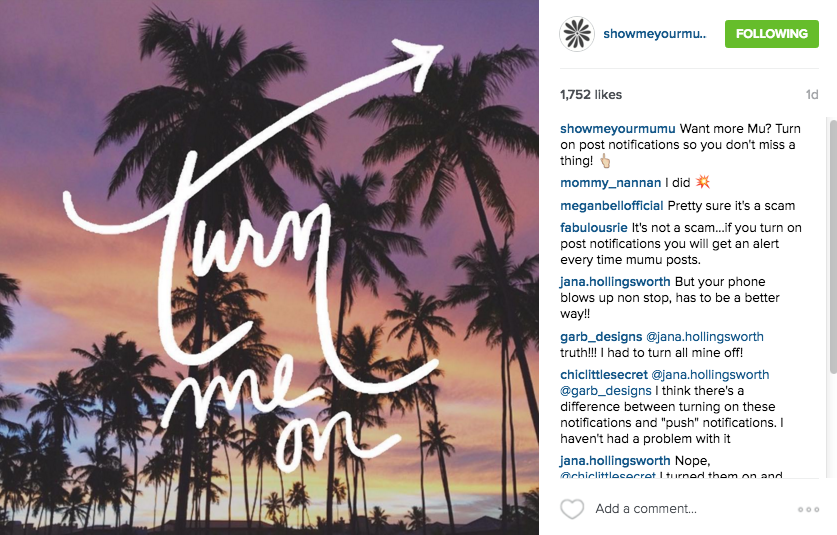When To Use Instagram Notifications
Recently, just about every Instagram account has asked that you turn on your notifications. This is due to Instagram announcing that they were potentially going to change the way our newsfeed deliver images. According to Instagram's latest statement: "people miss on average 70 percent of their feeds". So, they have come up with a new algorithm to place your favorite account images at the top with the rest to follow.
I have yet to see anything happen, but just in case, here are some tips on when, and when not to use Instagram notifications:
CONTEST
If you have entered into a contest via one of your favorite Instagram accounts, using a notification can be beneficial. This way you can be the first to sign up, share, comment, and tag for prizes! You will also be notified when they announce the winner and so forth.
OBSESSIONS
We all have those one or two accounts that we just can't live without. So, for those of you who want to be the first to like or comment, notifications are for you. Stay up to date and in-the-know of everything your favorite account is doing. For product accounts like Kylie Lip Kits, you can be one of the first to know launch dates and new colors.
INCONSISTENT USERS
If you are one of those who does not use Instagram too often, notifications can become your friend. Instead of having to scroll through your feed, you are sent the images you want to see. DONE. In this case: less time on Instagram = happy Instagram user.
TEMPORARY INTEREST
Like contest notifications, you can also set up a notification for temporary purposes. Let's say Target is selling a seasonal brand that you just can't get enough of (me ... always). You can then be notified when they post so you can be sure to see their latest + greatest.
HOW TO ALLOW NOTIFICATIONS ON ANDROID AND IOS
ANDROID
Open up your phone settings. Scroll down to apps > Instagram. Select option to show notifications.
IOS
Open settings on iPhone. Scroll to notifications. Tap Instagram. Click Allow Notifications.
HOW TO TURN INSTAGRAM NOTIFICATIONS OFF/ON VIA APP
Open up your Instagram App
Head to your favorite profile
Tap the settings button
Select Turn on Post Notifications
Repeat the process to turn off.
HOW TO DECIPHER WHICH NOTIFICATIONS YOU RECEIVE
Open your Instagram and head to your profile page
Click the settings button and scroll down to Push Notifications
From there you will be able to pick and choose which posts/comments/etc you would like to hear about first.
I hope this has been a huge help to all of you in the Instagram world! Feel free to comment below with any questions :)
Happy trekking,
Austin